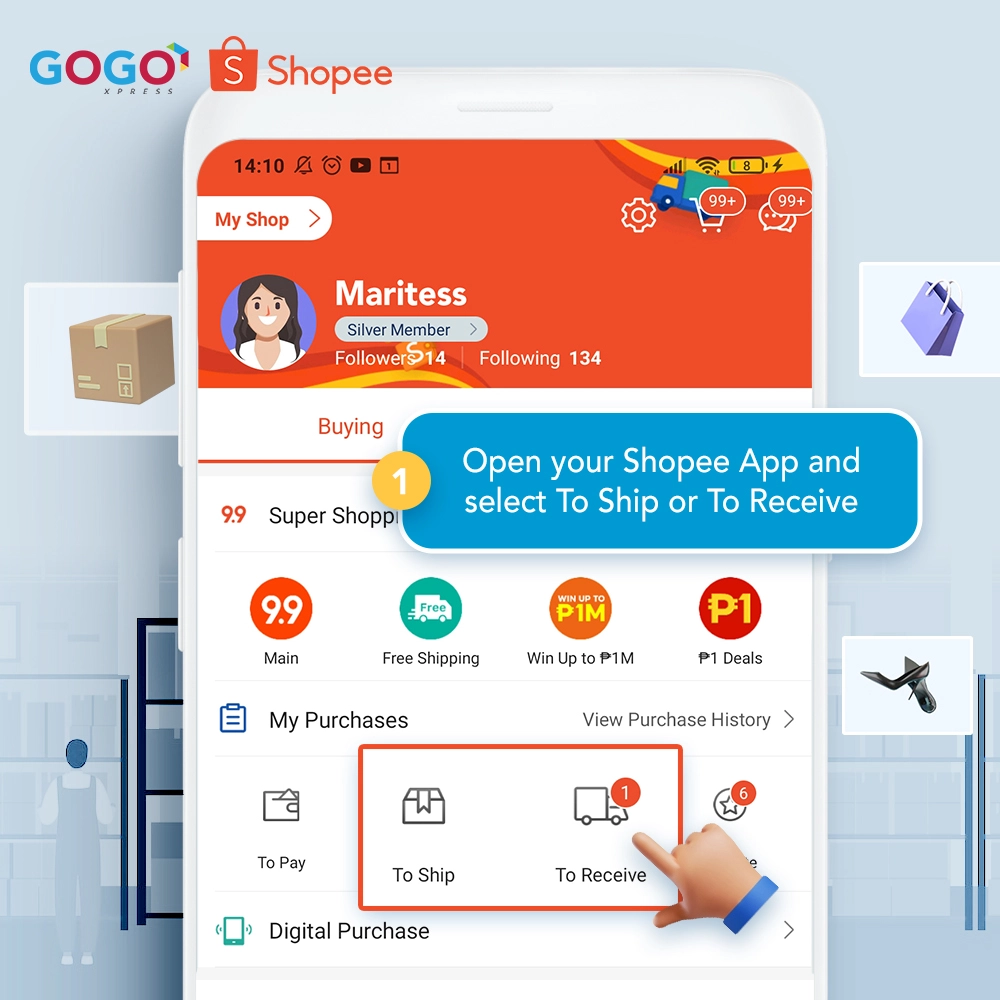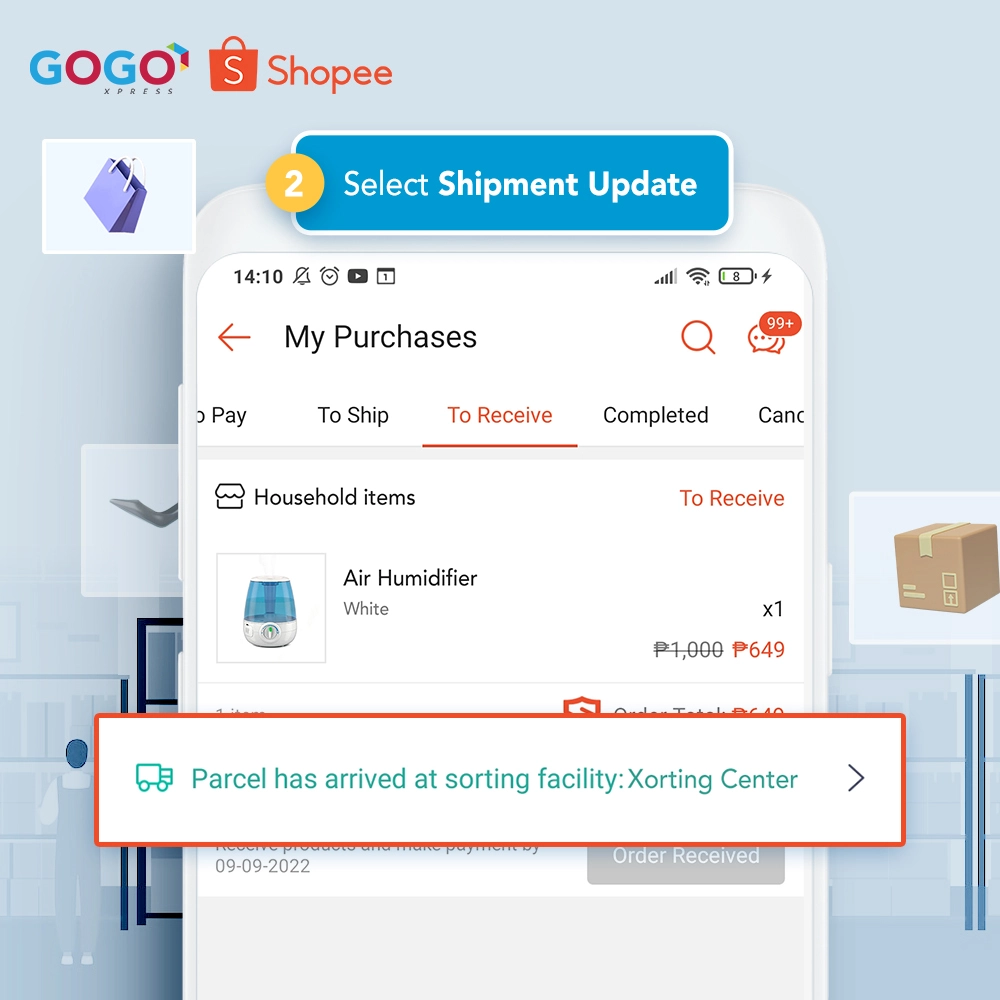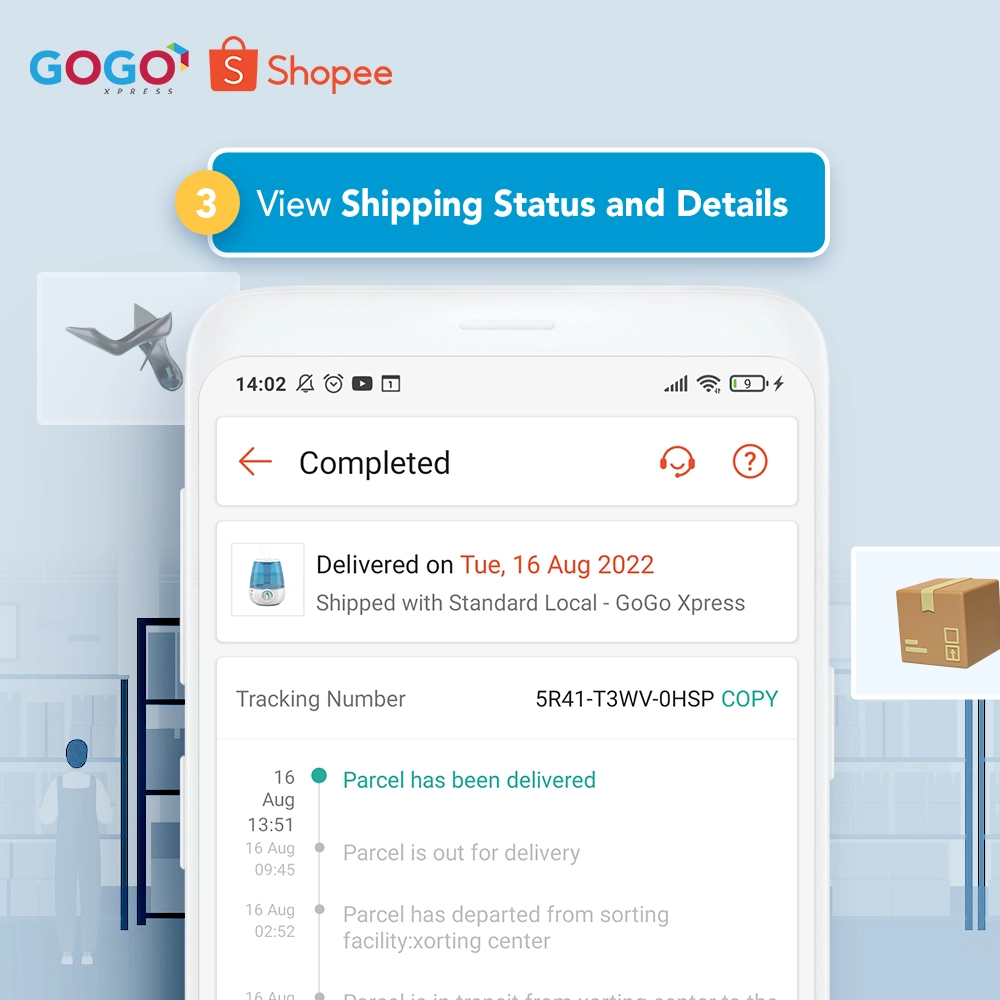Delivery and Editor's Pick -
Parcel Tracking 101

These days we’re always looking for the safest and fastest way to deliver and receive items we order from sellers. We can’t help but feel a sense of “kilig” once we click “add to cart” and know our order is on its way! To make sure you know where your items are located, here’s our Parcel Tracking 101, a guide to help you understand the journey of your order better with a little (HUGE, actually) help from our GoGo Xpress Rider Partners and the rest of the team.
How Do I Track My GoGo Xpress Parcel?
Once your item is checked out, paid and delivery booking confirmed on the Seller’s end, you will receive an SMS with a link to your tracking details. You can directly click on the link or get the alphanumeric code (ex. 1234-5678-ABCD) and input it on our tracking page here.
How to Track Shopee Parcels Delivered by GoGo Xpress
For Shopee transactions, tracking your parcels is as easy as the 3 steps show below:
For more questions or concerns, chat with us via FB Live Chat or thru our Website’s Contact Us Page
Order Status Meaning
Booking Confirmed
The Seller has successfully booked the delivery. To check how long it may take to receive your item based on your location, you can check our service area directory.
Pick-up
Once delivery is confirmed, a GoGo Xpress Rider Partner will be assigned to pick up the item from the Seller. When the Pick-up Rider arrives, they will take a photo of the item at the location as Proof of Pick-up. This will be uploaded to your tracking page where you can view it yourself to ensure your item’s safety upon pick-up.
Received at Pick-up Hub
Our GoGo Xpress Partner Rider will be on their way to the Pick-up Hub to drop your item off before being transferred to the Sorting Center.
At Sorting Center
The GoGo Xpress Sorting Center is where our operations team sorts and bags orders according to their delivery destination.
Delivery
After a final transfer to the Delivery Hub nearest to you, your item will be assigned to another GoGo Xpress Rider Partner who will be responsible for delivering your order to your doorstep. You will receive an SMS with a One Time Pin (OTP) that you will show to our GoGo Xpress Rider Partner to confirm you are the one receiving the item. If you won’t be available to receive the item, entrust the OTP to someone else who can receive the item on your behalf.
For Cash-on-Delivery transactions or Delivery Paid by the Receiver, be prepared with your payment. Just wait a while, malapit na!
Delivered! Congratulations! Your item is successfully delivered. Our GoGo Xpress Rider Partner will take a photo of your item as Proof of Delivery.
Failed Pick-up & Delivery
Failed Pick-up
For failed pick-up, either an attempt will be made again or your order will be rebooked. Here’s a list of possible reasons why your pick-up might have failed. This will be indicated on your tracking details page.
- No Attempt – Pick-up Rider was not able to attempt pick-up
- Acts of God – Weather Disturbance (typhoon, floods, etc.)
- Canceled by Merchant
- Area Not Supported – Areas not serviceable by GoGo Xpress
- Covid Area – Lockdown area
- Address Issue – Wrong or missing address information, cannot be located
- Miscoded – Customer or system error in address reflecting double address in AWB and system
- Prohibited – Item not allowed to be delivered
- Exceed Dim Weight Limit – Item exceeds the weight and dimension limit
- Improper Packaging
- Seller Issue – Seller not available
- Item is not ready/available
- No payment
- Seller Store/Office Closed
Failed Delivery
For failed deliveries, some cases require at most 3 more attempts, while some have to be returned to seller (RTS). Here’s a list of possible reasons why your delivery failed. This will be indicated on your tracking details page.
Reasons wherein an attempt will be made after a failed delivery:
- No Attempt – Delivery Rider was not able to fulfill the delivery
- Acts of God – Weather Disturbance (typhoon, storms, etc.)
- Office/House Closed
- No Payment
- Consignee is unavailable – Buyer is not available to receive the item
Return to Seller:
- Covid Area – Lockdown area
- Refused to Accept – Canceled by Buyer
- Refused to Accept – Did not Order
- Refused to Accept – Poor Item Quality
- Incomplete/Unlocated Address – Wrong or missing address information, cannot be located
- Consignee Unknown – Buyer is unknown
- Miscoded – Customer or system error in address reflecting double address in AWB and system
- Out of Delivery Zone – Location is not serviceable by GoGo Xpress
- Damaged – Item is not in good condition
- Prohibited Item – Item is unacceptable
Extra Reminders
- Make sure the details you send to your seller is always correct. This includes your name, address, and mobile number.
- You can ask your seller for a photo of the item before shipping to see if it is packed properly to avoid damage and pick-up failure.
- Prepare your One Time Pin (OTP) and payment beforehand to avoid delays when our GoGo Xpress Rider Partner arrives.
- You can contact your assigned Delivery Rider through the contact number sent to your SMS for any additional notes and instructions (e.i. Directions going to your area).
What a journey after that “add-to-cart”! Now that you know what your order status means, go ahead and visit our tracking page to view where your item could be. Happy shopping!