- What is Instant Delivery?
- Who can avail of Instant Delivery service?
- Who will Pick-up and Deliver my parcel?
- What are the covered areas/cities for Instant Delivery
- How far can I book from my location?
- Are there any cut-off for orders to be considered for Instant Delivery?
- Do you do instant deliveries during weekends?
- Are there additional charges for Instant delivery?
- How long does Instant Delivery take?
- If my package was not delivered, will it be returned?
- What are the allowed items for Instant delivery?
- Can I specify the delivery time?
- Do you allow multi-stop deliveries?
- Is there a minimum number of packages required for you to pick up from my address?
- How many attempts will you try to deliver my package/s before returning it to me?
- How can I track if the assigned rider is on the way to my location?
- Is there a way for me to contact the assigned rider?
- Will I be notified about my booking?
- What is the maximum value covered by your insurance?
- How can I pay the delivery fee?
- Do you offer COD for Instant Delivery?
- Can I still cancel my transaction?
- Can I still change the delivery details once the transaction has been confirmed?
- Who do I contact if I need help on my Instant delivery transaction?
- How to enable Location Services
What is Instant Delivery?
Last updated on June 14th, 2023 at 02:08 pm
Instant Delivery service allows customers to book a pick-up and have the item delivered to the recipient in 45 minutes to 1 hour.
Who can avail of Instant Delivery service?
Last updated on June 14th, 2023 at 02:02 pm
Instant Delivery service is currently open to all GoGo Xpress users in Metro Manila.
Who will Pick-up and Deliver my parcel?
Last updated on June 14th, 2023 at 02:02 pm
To expand our delivery service, we partnered up with Pandago (powered by Foodpanda). Pandago riders are authorized by GoGo Xpress to pickup, deliver and collect fees the same day for GoGo Xpress parcels.
What are the covered areas/cities for Instant Delivery
Last updated on June 14th, 2023 at 02:11 pm
Instant Delivery Service is currently available in Metro Manila only. No need to worry as we are continuously expanding our coverage area so watch out for further announcements. You may also check our Serviceable Areas Page for the complete list of covered cities.
How far can I book from my location?
Last updated on June 14th, 2023 at 02:11 pm
Pick-up is within Metro Manila only, up to 15 kilometers from sender to recipient. Here is the list of cities that we cover.
Are there any cut-off for orders to be considered for Instant Delivery?
Last updated on June 14th, 2023 at 02:02 pm
Our instant delivery service is available 24 hours, no cut-off date or time. Booking thru the GoGo Xpress app can be done anytime subject to rider availability.
Do you do instant deliveries during weekends?
Last updated on June 14th, 2023 at 02:02 pm
Yes, we do instant deliveries during weekends and even on holidays.
Are there additional charges for Instant delivery?
Last updated on June 14th, 2023 at 02:02 pm
No, there won’t be additional charges for Instant Delivery service. Delivery fee starts at PHP 88 per transaction with no surcharge.
PHP 88: 0-6 kilometers
PHP 118: 6-10 kilometers
PHP 138: 10-15 kilometers
How long does Instant Delivery take?
Last updated on June 14th, 2023 at 02:02 pm
Since this is on demand delivery service, it should take within thirty minutes to an hour depending on distance and road conditions.
If my package was not delivered, will it be returned?
Last updated on June 14th, 2023 at 02:02 pm
Yes, your parcel will be returned to you the same day. We encourage you to make sure that your recipient is prepared to receive the parcel to avoid returned packages.
What are the allowed items for Instant delivery?
Last updated on June 14th, 2023 at 03:33 pm
You may send documents or parcels that do not exceed 46 cm (length) x 40 cm (width) x 35 cm (height) and maximum weight is 20 kgs for delivery by motorcycle.
We do not accept cash or items prohibited by applicable laws in the Philippines. You may refer to our Cargo Restriction Policy for further information about this. We allow items that require refrigeration and special handling provided that they are packed properly with protective measures (ie. ice pack/box to keep the item from melting, bubble wrap, etc). Please refer to our Terms of Service for additional guidelines.
Can I specify the delivery time?
Last updated on June 14th, 2023 at 02:02 pm
No, you won’t be able to specify the delivery time but you will be given an estimated pick-up and delivery time prior to booking completion.
Do you allow multi-stop deliveries?
Last updated on June 14th, 2023 at 02:02 pm
We’ll be making multi-stop deliveries available soon.
Is there a minimum number of packages required for you to pick up from my address?
Last updated on June 14th, 2023 at 02:02 pm
No, we will pick up any number of parcels as long as they were booked through the GoGo Xpress app and it fits within 46 cm (length) x 40 cm (width) x 35 cm (height) and does not weigh more than 20 kgs combined.
Please note that our rider will only wait for a maximum of 10 minutes for you to hand over your parcels so be ready with your parcel/s when the rider arrives at your pick-up location.
How many attempts will you try to deliver my package/s before returning it to me?
Last updated on June 14th, 2023 at 02:02 pm
We will only attempt delivery once before initiating a return of your parcel back to you. We encourage you to advise your recipient to expect their GoGo Xpress delivery within the day. We will support this with ample delivery notifications to your recipient.
Please note that riders can only wait for a maximum of 10 mins for your recipient to receive the parcel. You will be contacted by the rider if in case your recipient is unavailable.
How can I track if the assigned rider is on the way to my location?
Last updated on June 14th, 2023 at 02:02 pm
You may use the location map tracker found on the transaction page to monitor the rider assigned to pick-up and deliver your parcel.
Is there a way for me to contact the assigned rider?
Last updated on June 14th, 2023 at 02:02 pm
Yes, you will see the rider’s contact details on your booking via the app transaction page
Will I be notified about my booking?
Last updated on June 14th, 2023 at 02:02 pm
Yes, you can expect to receive an in-app notification for your booking for pick-up (rider in-transit) and your recipient receives the tracking link via SMS. Once the package is delivered to your recipient, you’ll be able to see the proof of delivery via the app transaction page.
What is the maximum value covered by your insurance?
Last updated on June 14th, 2023 at 02:02 pm
Maximum amount covered is up to PHP 50,000.00
How can I pay the delivery fee?
Last updated on June 14th, 2023 at 02:02 pm
You can pay the delivery fee via Gcash upon booking or have your recipient pay in cash upon delivery.
Do you offer COD for Instant Delivery?
Last updated on June 14th, 2023 at 02:02 pm
As of the moment, we do not offer COD for the value of the parcel being delivered.
Can I still cancel my transaction?
Last updated on June 14th, 2023 at 02:02 pm
You can still cancel your transaction so long as it has not been assigned to a delivery rider. Please note that once the transaction has been assigned to a delivery rider, you cannot cancel the order and your delivery fee won’t be refunded.
Can I still change the delivery details once the transaction has been confirmed?
Last updated on June 14th, 2023 at 02:02 pm
No, we do not allow changes to your delivery details after the transaction has been submitted. Any communication between you and the assigned delivery rider regarding change of details will not be accepted as proof of change.
Who do I contact if I need help on my Instant delivery transaction?
Last updated on June 14th, 2023 at 02:02 pm
You can reach us directly via our app transaction page, right below your transaction details or thru Facebook live chat (10 AM to 5 PM daily). Concerns reported beyond our business hours will be responded to the next day.
How to enable Location Services
Last updated on July 24th, 2023 at 12:12 pm
What is Location Services and why you should turn it on?
Location Services allows the GoGo Xpress app to provide the best experience and service by using information to determine your approximate location. This gives you access to features that improves experience like using the map to specify locations.
It is recommended to allow the use of Location Service when GoGo Xpress app prompts for permission to access it. In case you missed the prompt or have denied access to the Location Service, you can always enable it later on. Here’s how to turn on this feature on major browsers and on mobile devices.
Enabling Google Chrome Location Services
- In your Chrome browser, click on the Lock icon next to your web address.
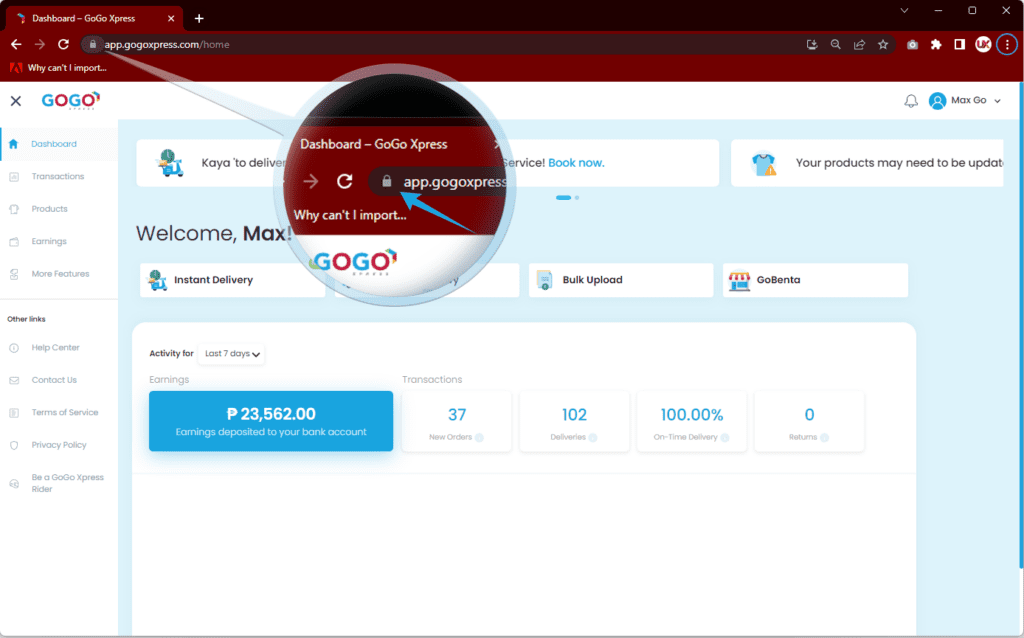
- Click on the toggle next to Location to enable the feature.
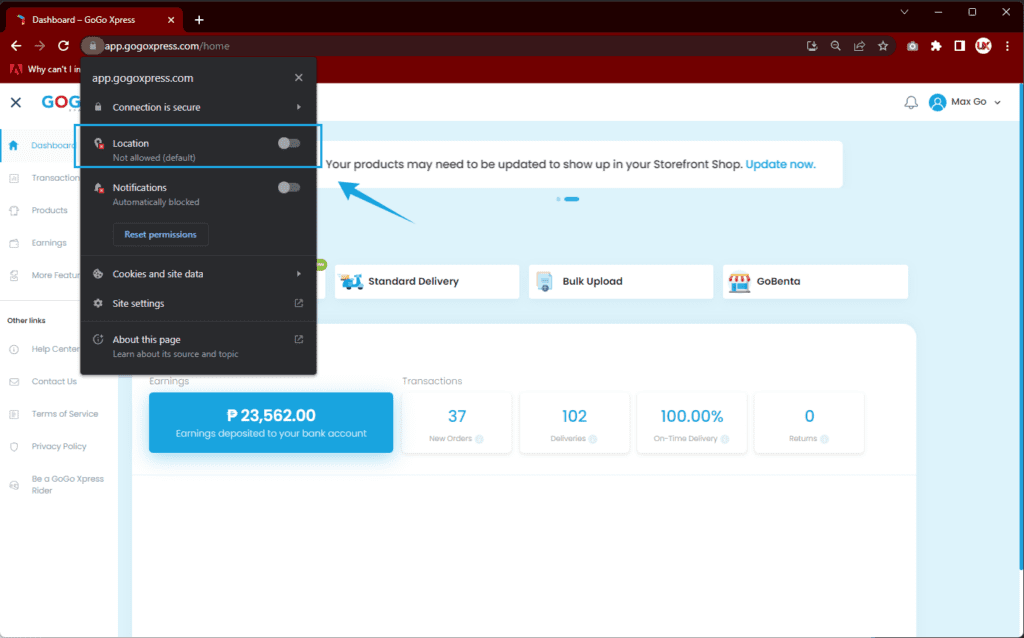
Enabling Mozilla Firefox Location Services
- In your Firefox browser, click on the Lock icon next to your web address and click on Connection secure.
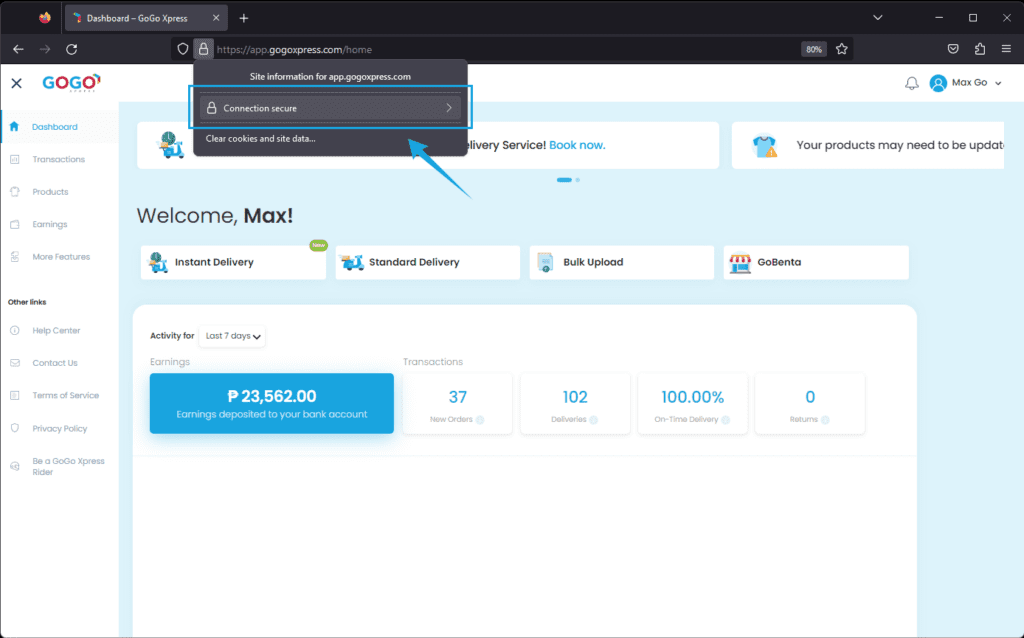
- Next, click on More Information.
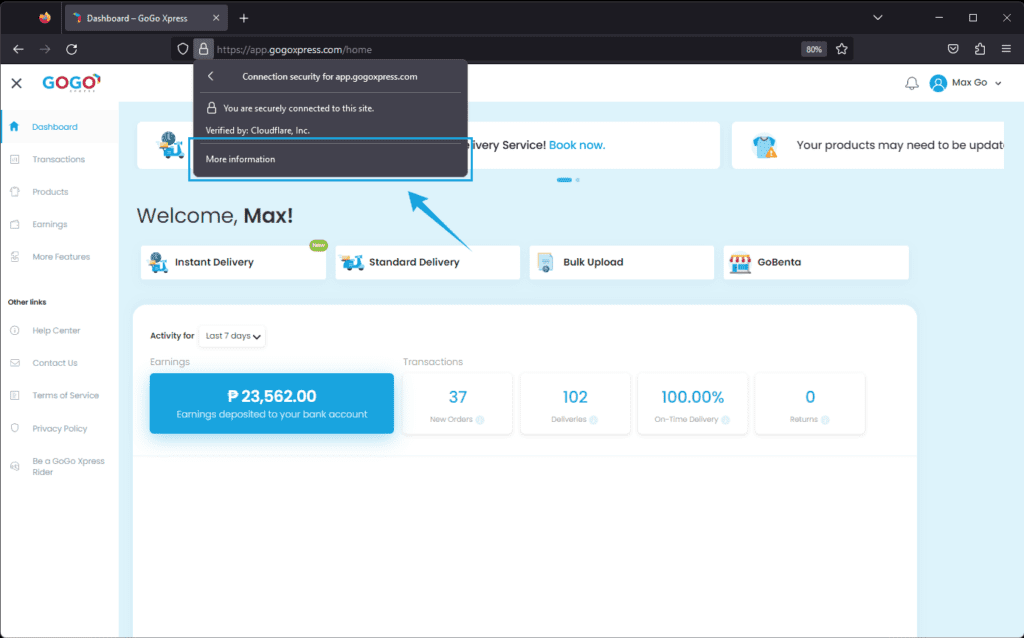
- Under the Permissions tab, search for the Access your Location option. Make sure that Use Default checkbox is unchecked and Allow option is selected.
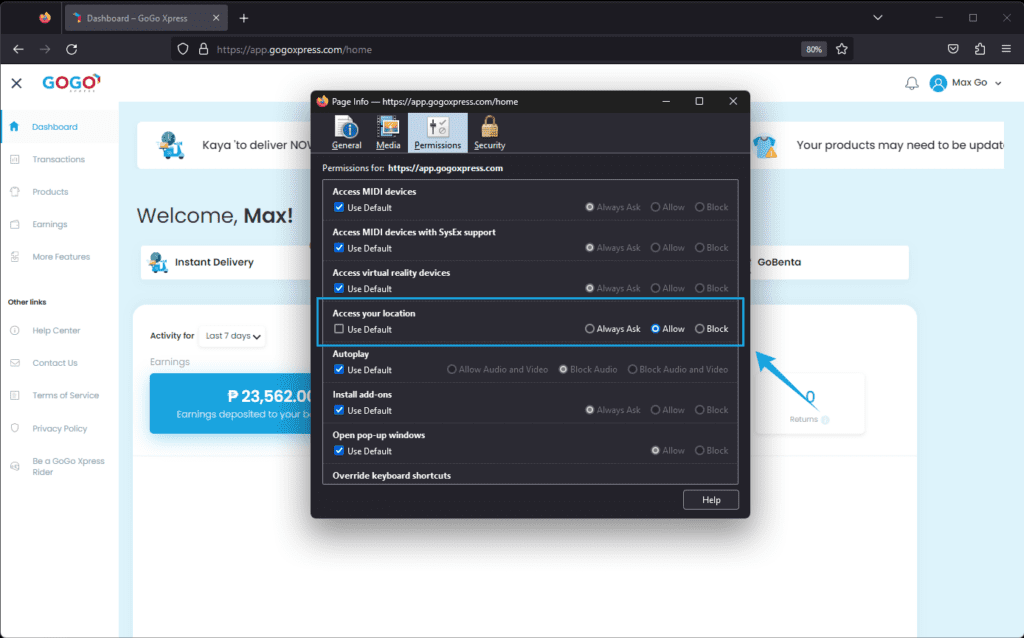
Enabling Microsoft Edge Location Services
- In your Edge browser, click on the Lock icon next to your web address and click on Permissions for this site. Your browser Settings page will open in a new tab.
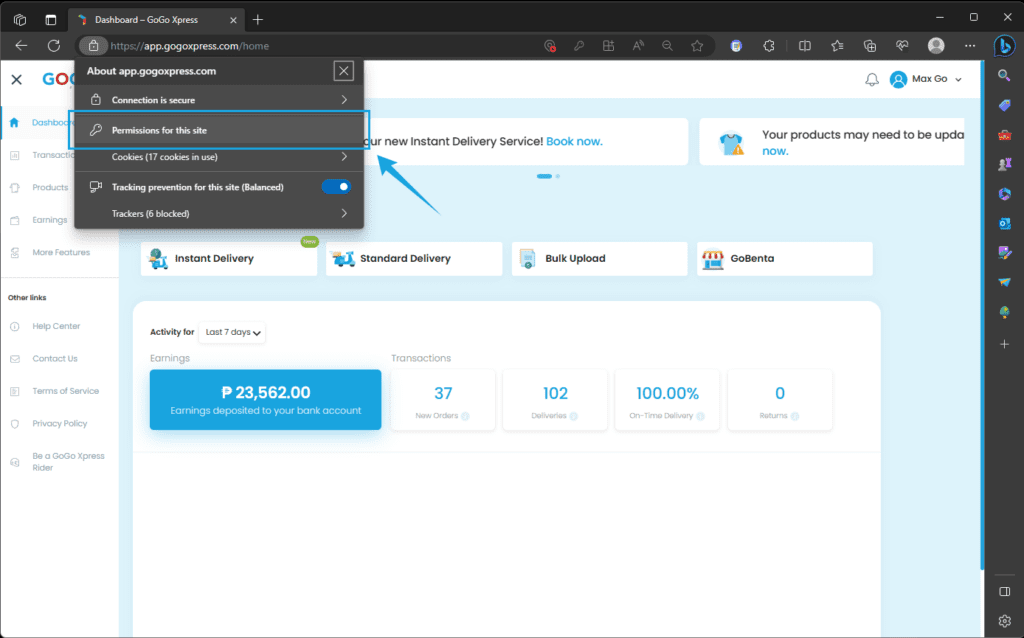
- On the new page, set Location dropdown option to Allow.
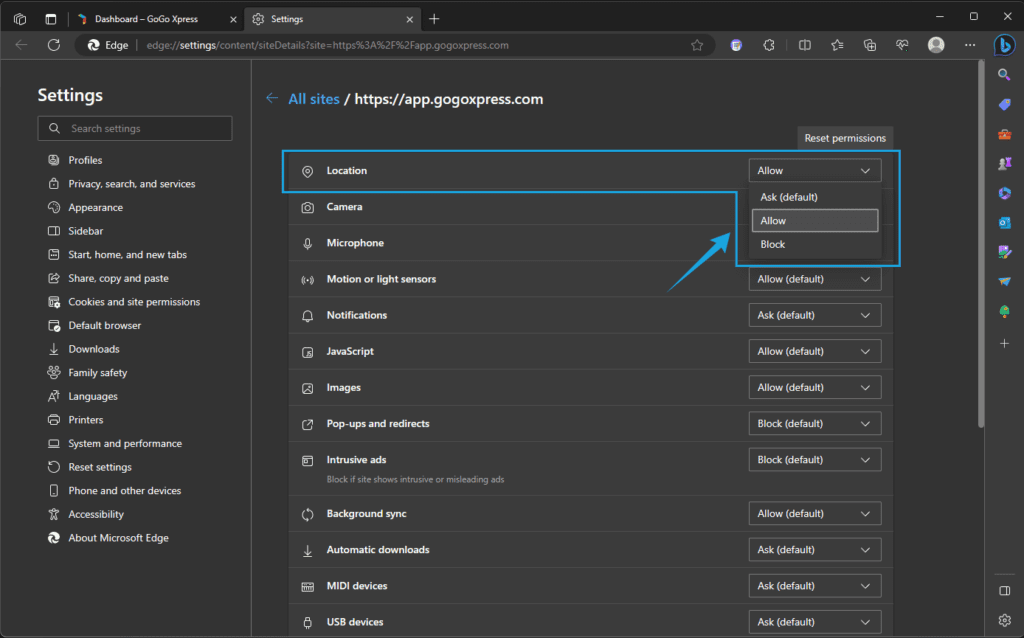
Enabling Apple Safari Location Services (MacOS)
- In your Safari browser, click on Safari from the menu and click on Settings for This Website. Your browser Settings menu will pop-up.
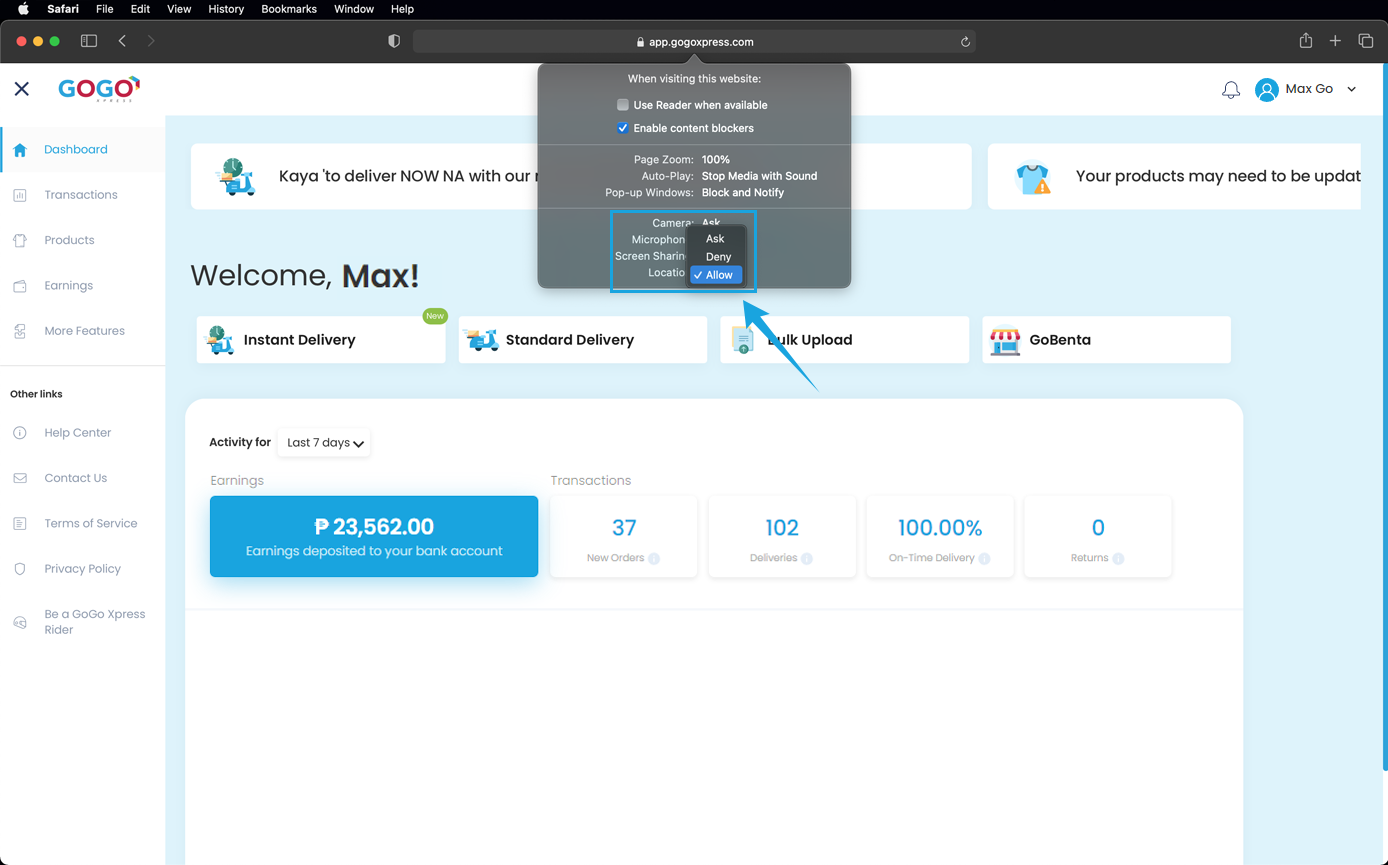
- From the menu, make sure Location is set to Allow.
Enabling Location Services in Android devices
- In your Android device, swipe down from the top of your screen to reveal the Quick Settings menu and make sure that Location is enabled.
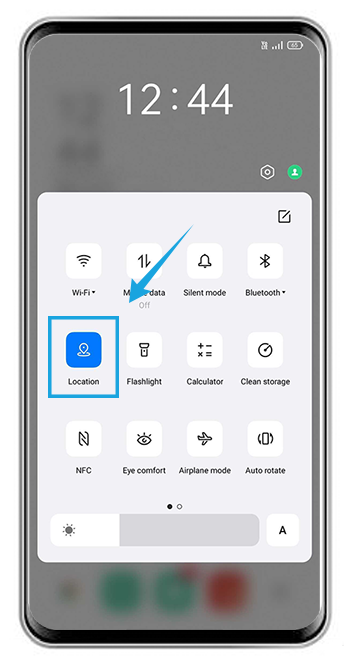
- Additionally, you can make sure that GoGo Xpress is always allowed to access your device location. To do this, navigate to your device’s app management and tap on GoGo Xpress from your app list.
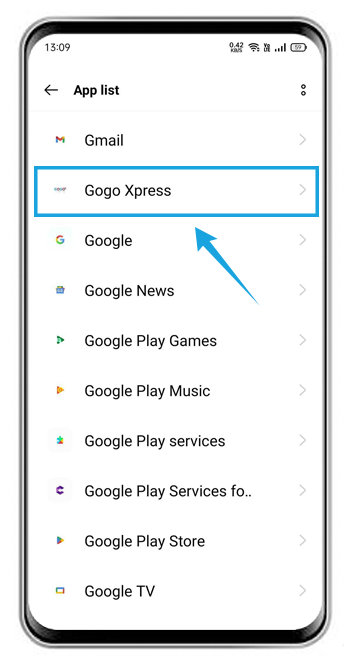
- Tap on Permissions from the app info page and make sure Location is under Allowed permissions.
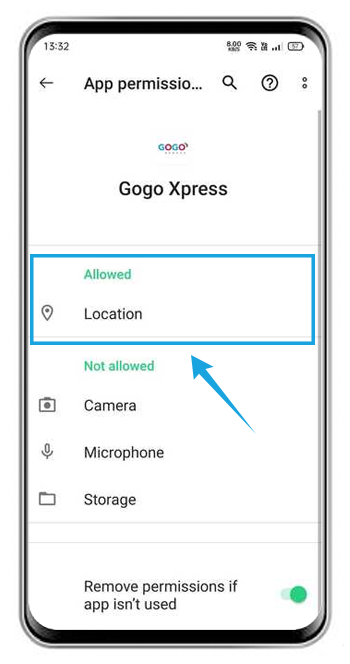
Enabling Location Service on iOS devices
- On your iOS device, go to Settings and tap on Privacy & Security.
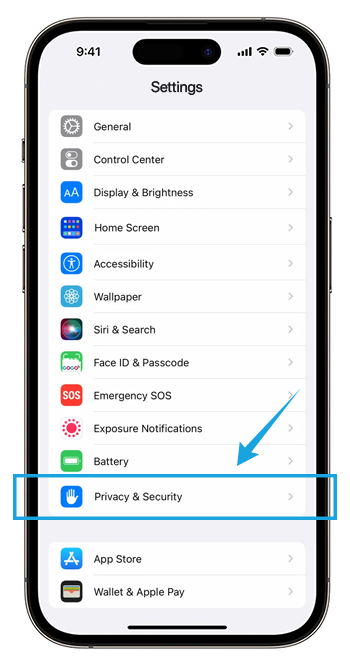
- Tap on Location Services.
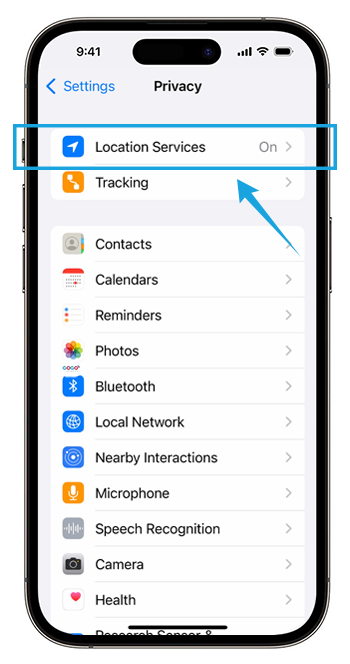
- Make sure that the service is enabled and GoGo Xpress is allowed to use the service.
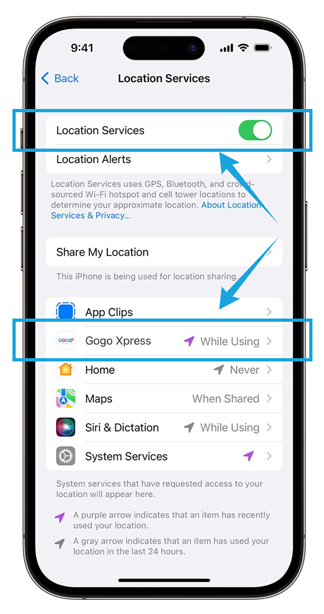
Connect With Us. Let's GoGo!
Sign up for our newsletter to get the latest from GoGo Xpress!